Easyfy : A Command-Line Shortcut Manager
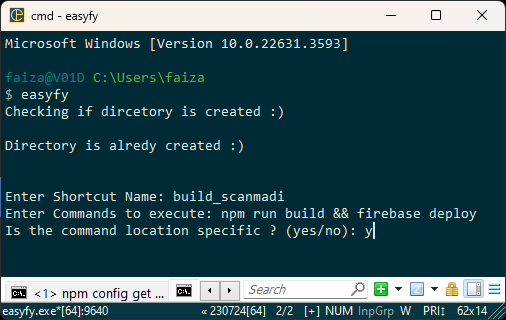
Are you tired of typing out long and complex commands every time you need to perform a task on the command line? Do you find yourself wishing for a way to simplify and streamline your workflow? Look no further! Introducing Easyfy – a powerful command-line shortcut manager designed to make your life easier.
Getting Started
To get started with Easyfy, follow these simple steps:
1. Installation: You can download the binary from our GitHub releases page.
2. Add System variable.
a: location_where_easyfy_is_located
b: location_where_easyfy_is_located\shortcuts
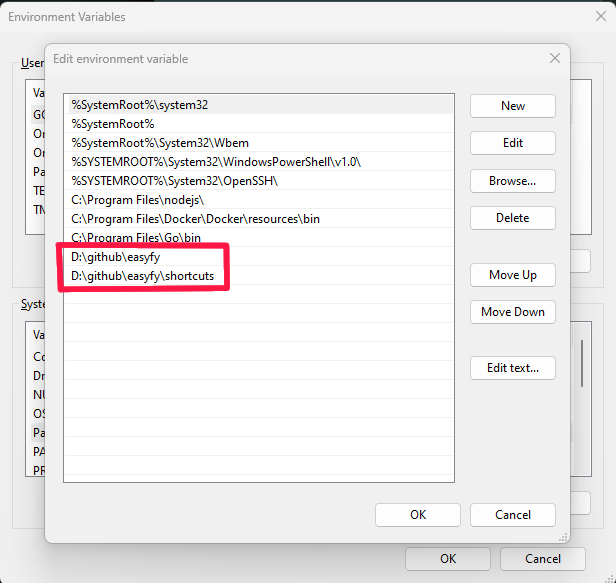
3. Create a shortcut.
* Just Type easyfy or easyfy "command which you want to create shortcut for"
eg: easyfy "npm run build && firebase deploy"
Conclusion
Easyfy is a simple yet powerful tool that can help you save time and increase productivity on the command line. With its intuitive interface and robust feature set, Easyfy is sure to become an essential part of your workflow. Try it out today and see the difference it can make!
Author: Mohammed Faizan Ahmed